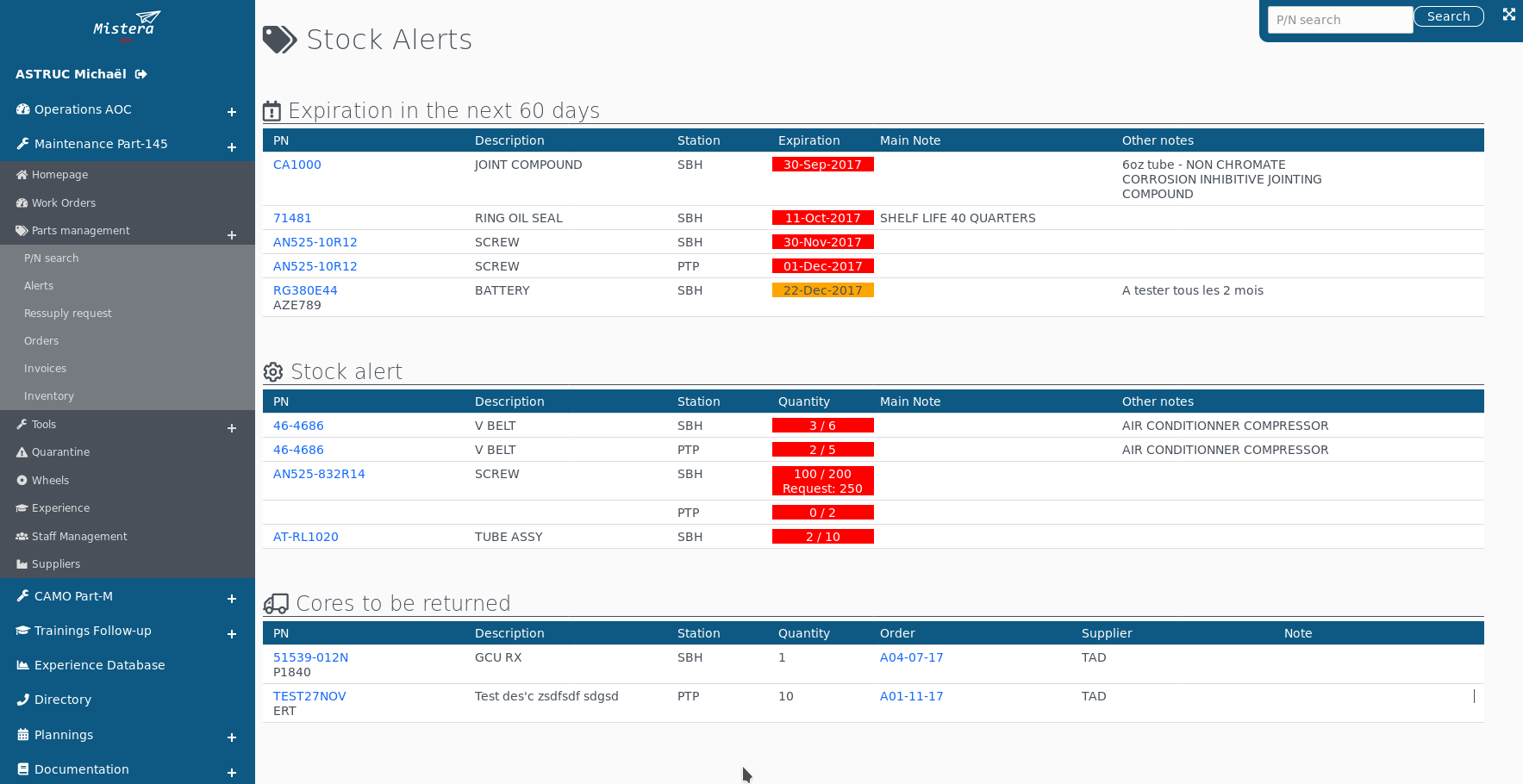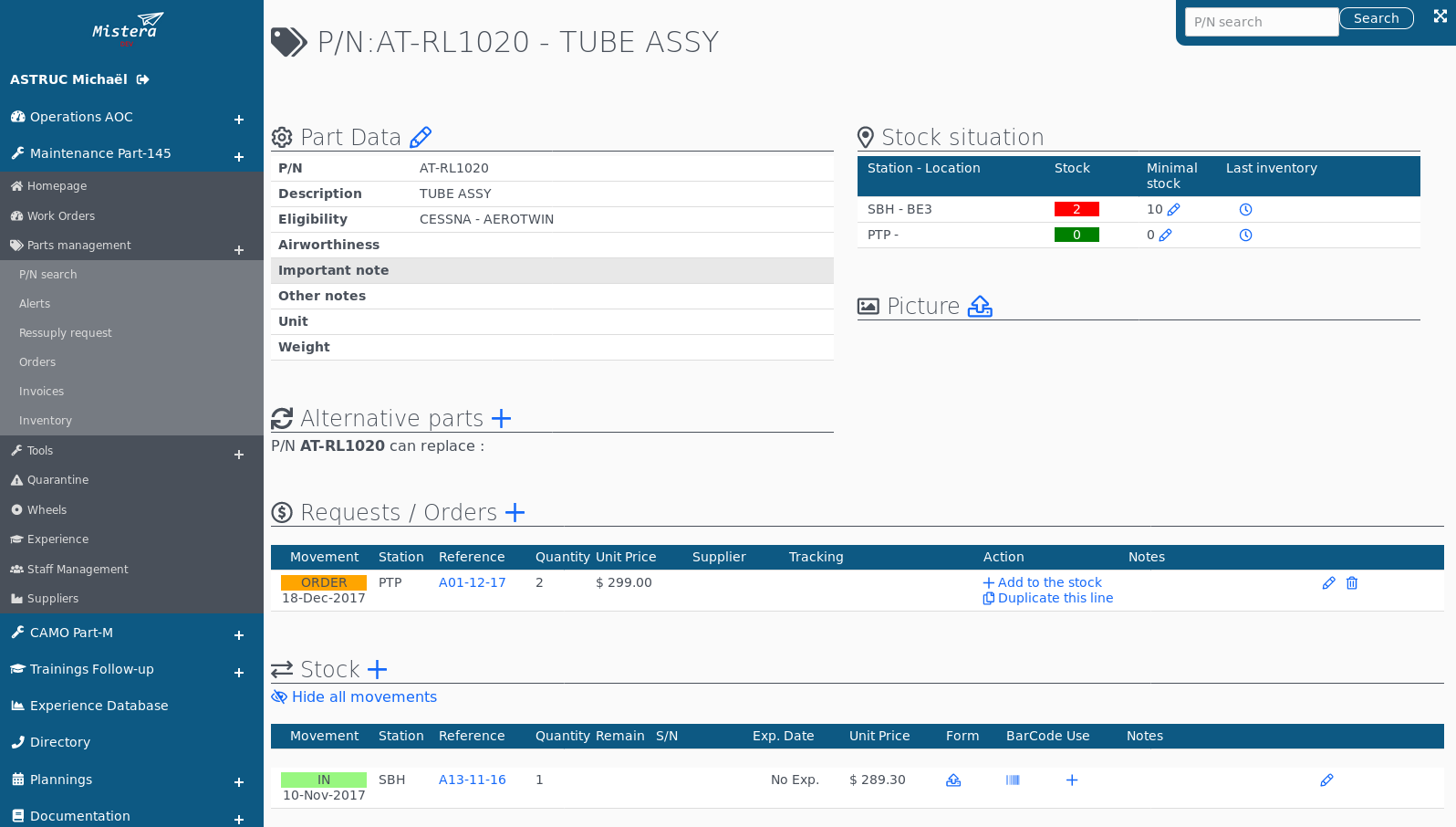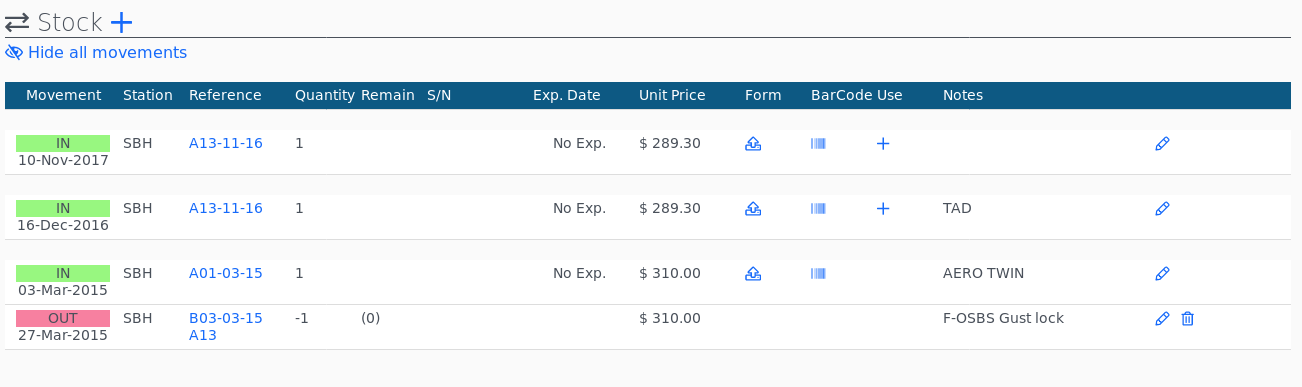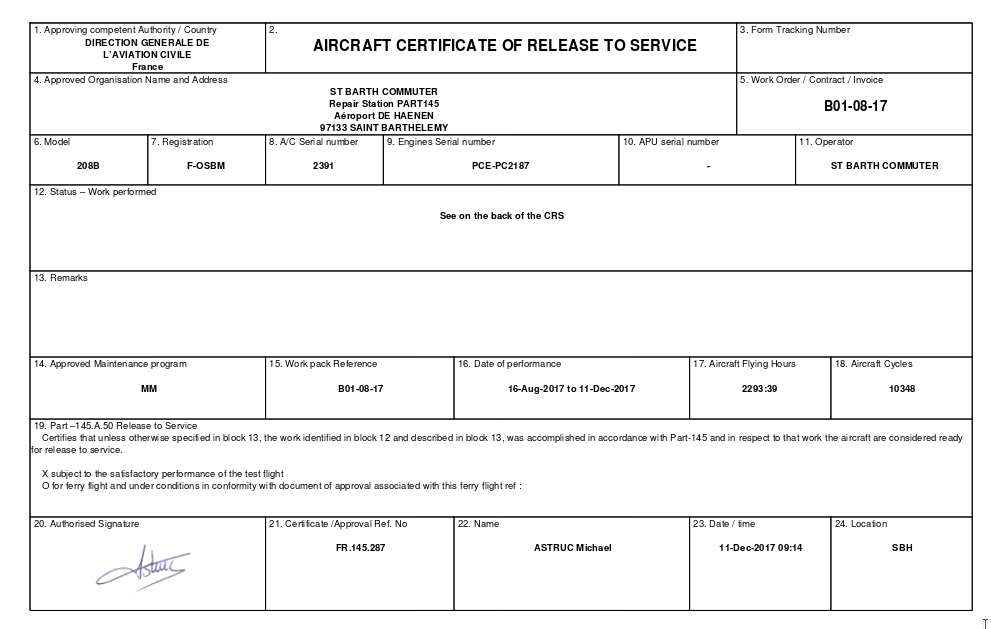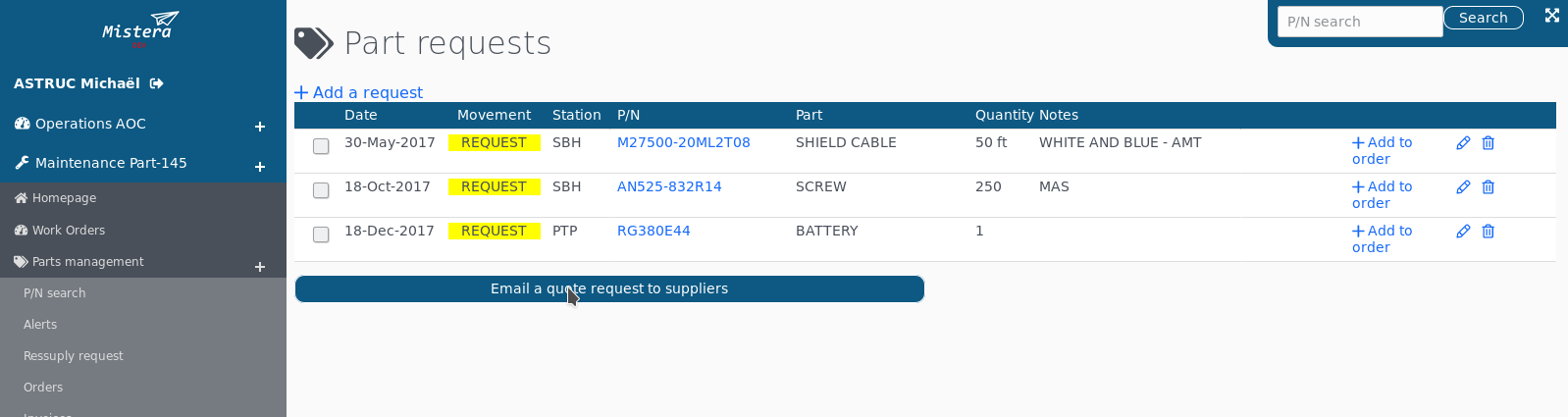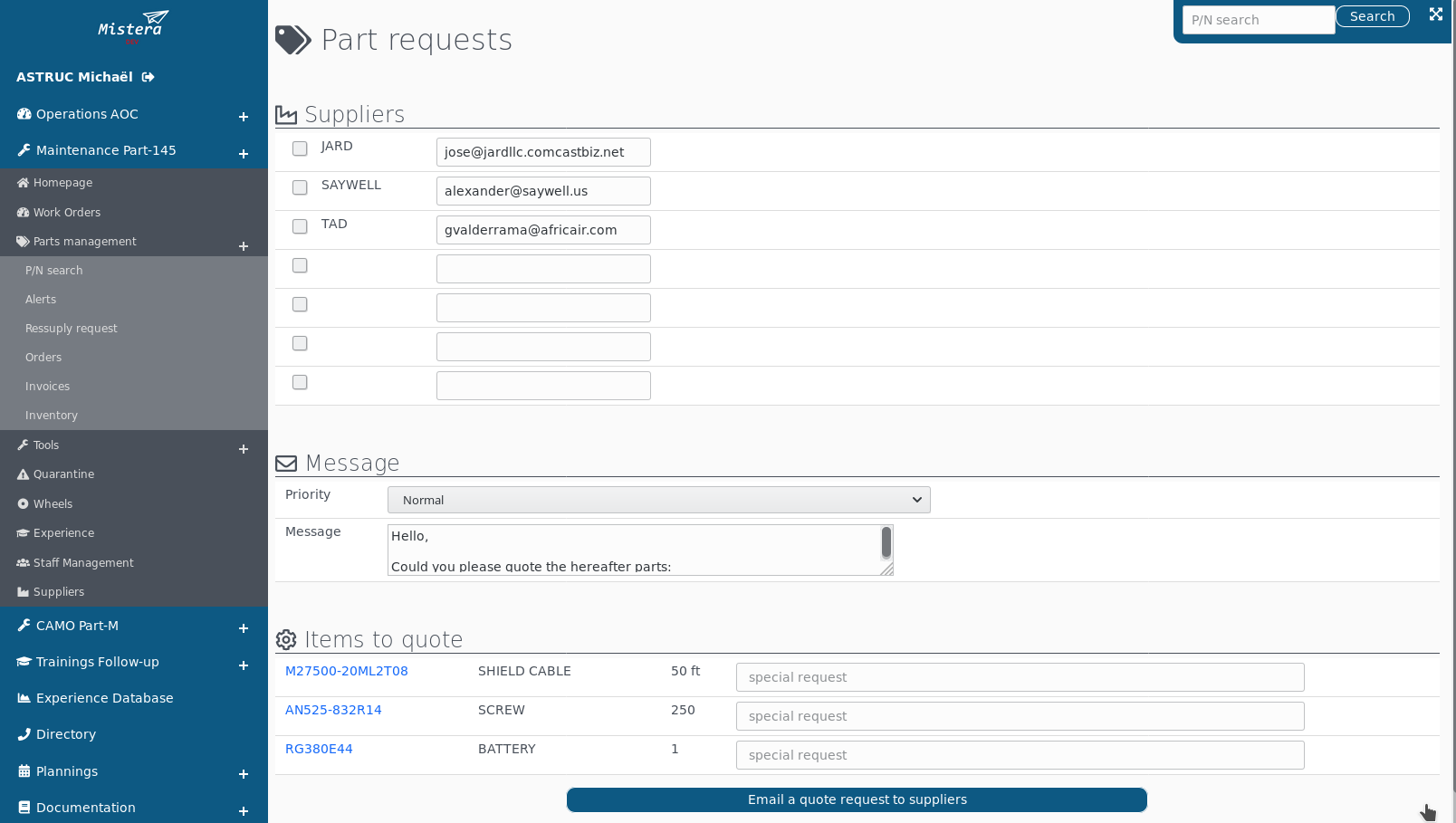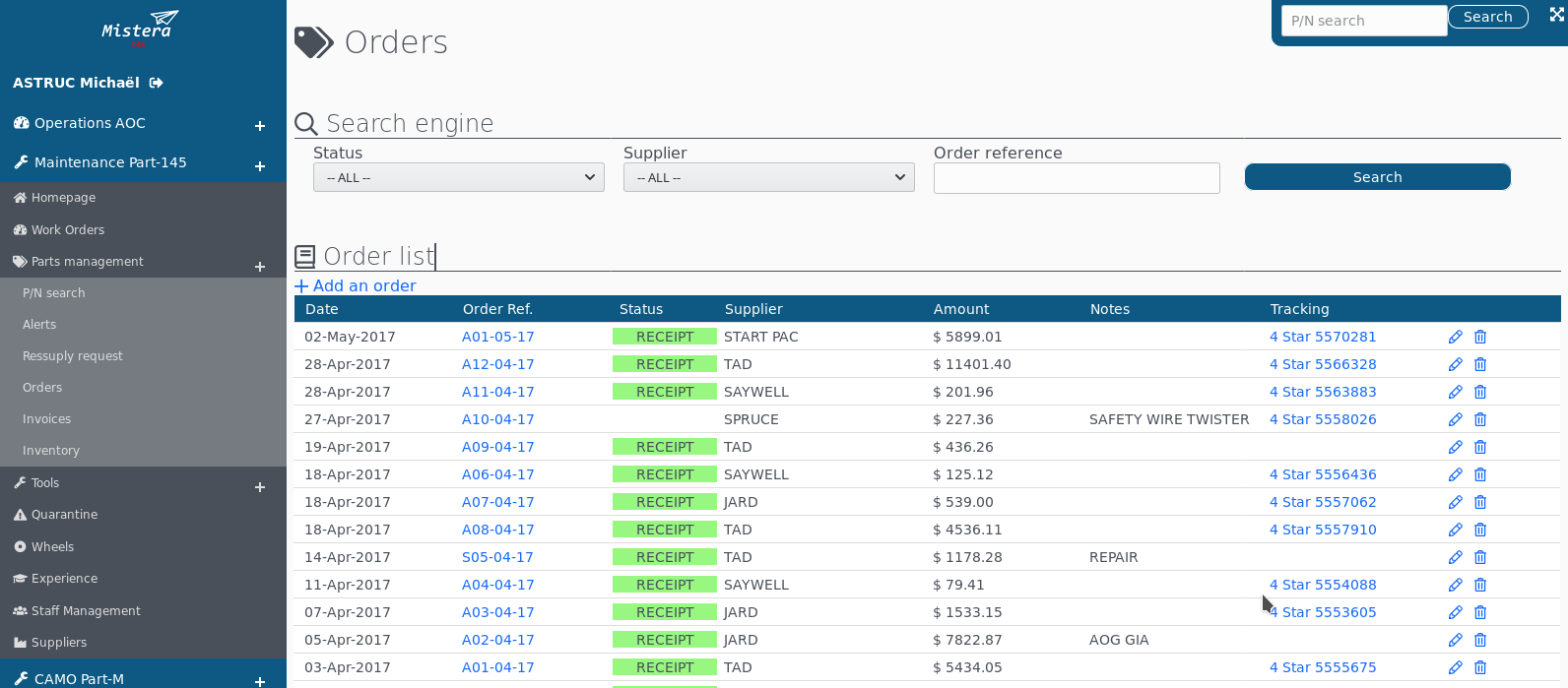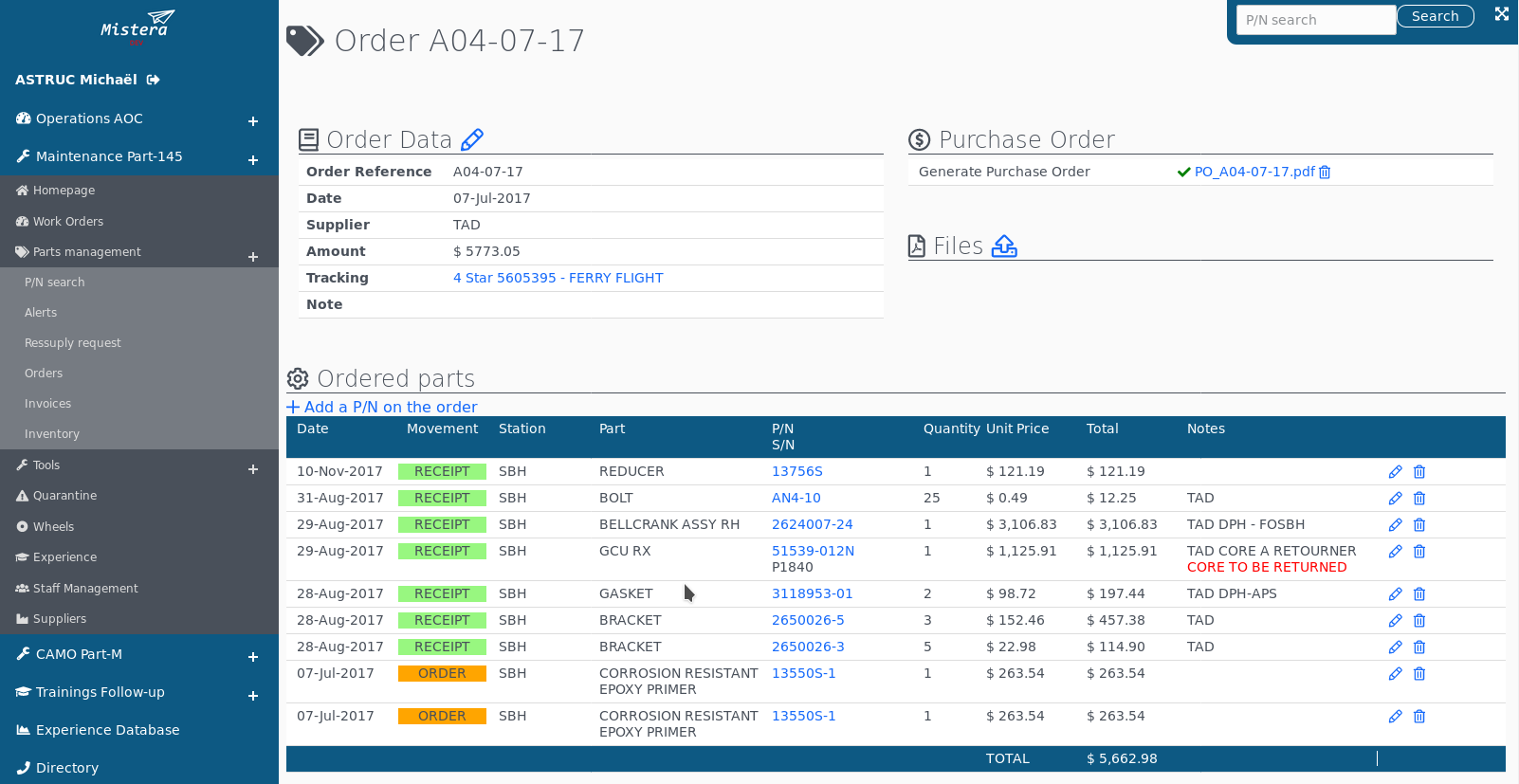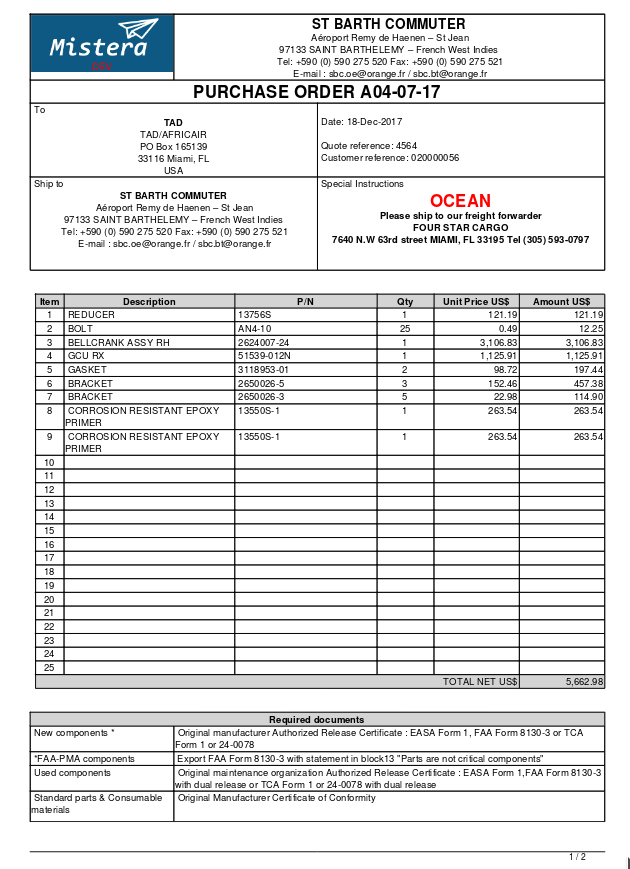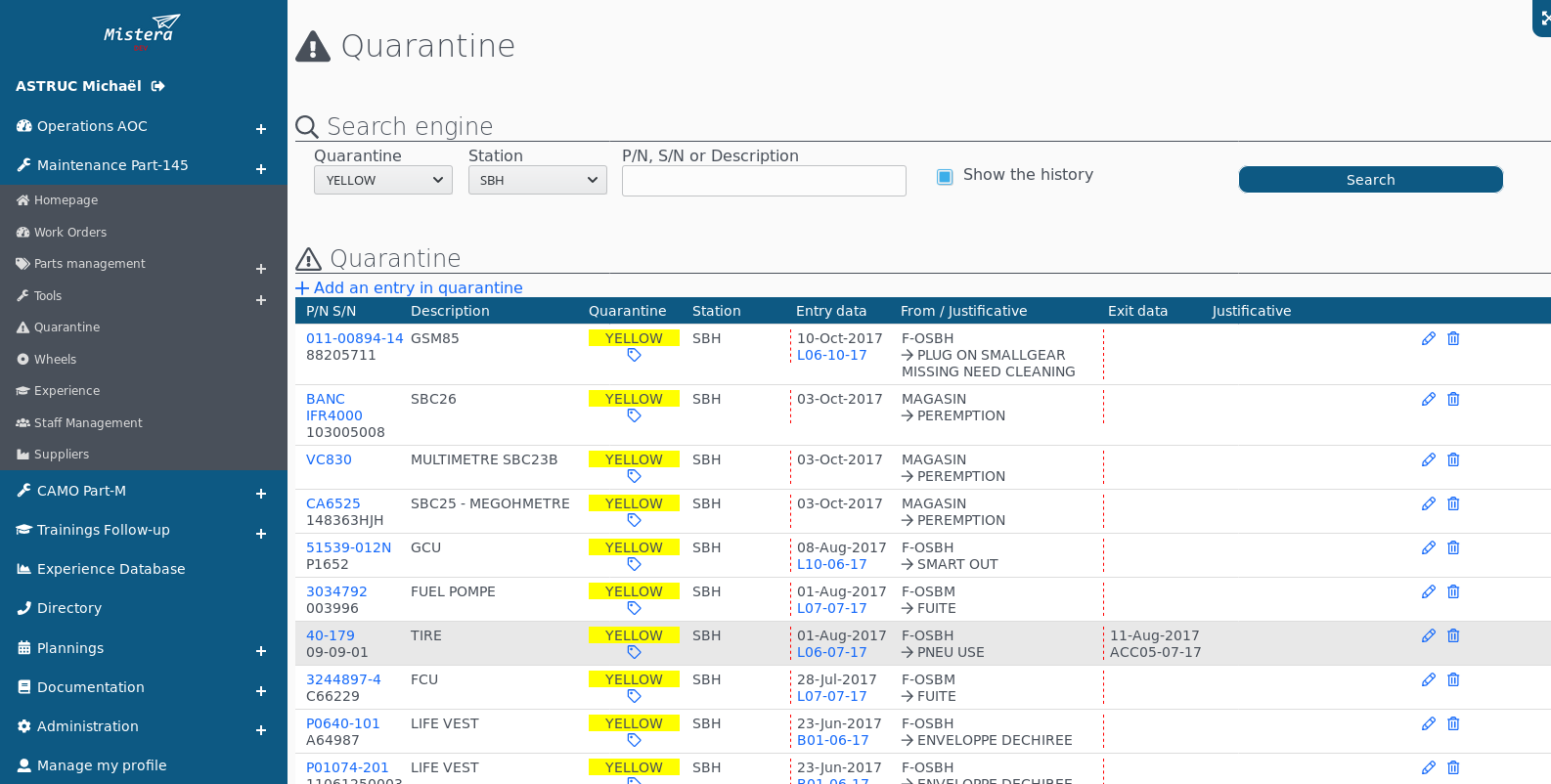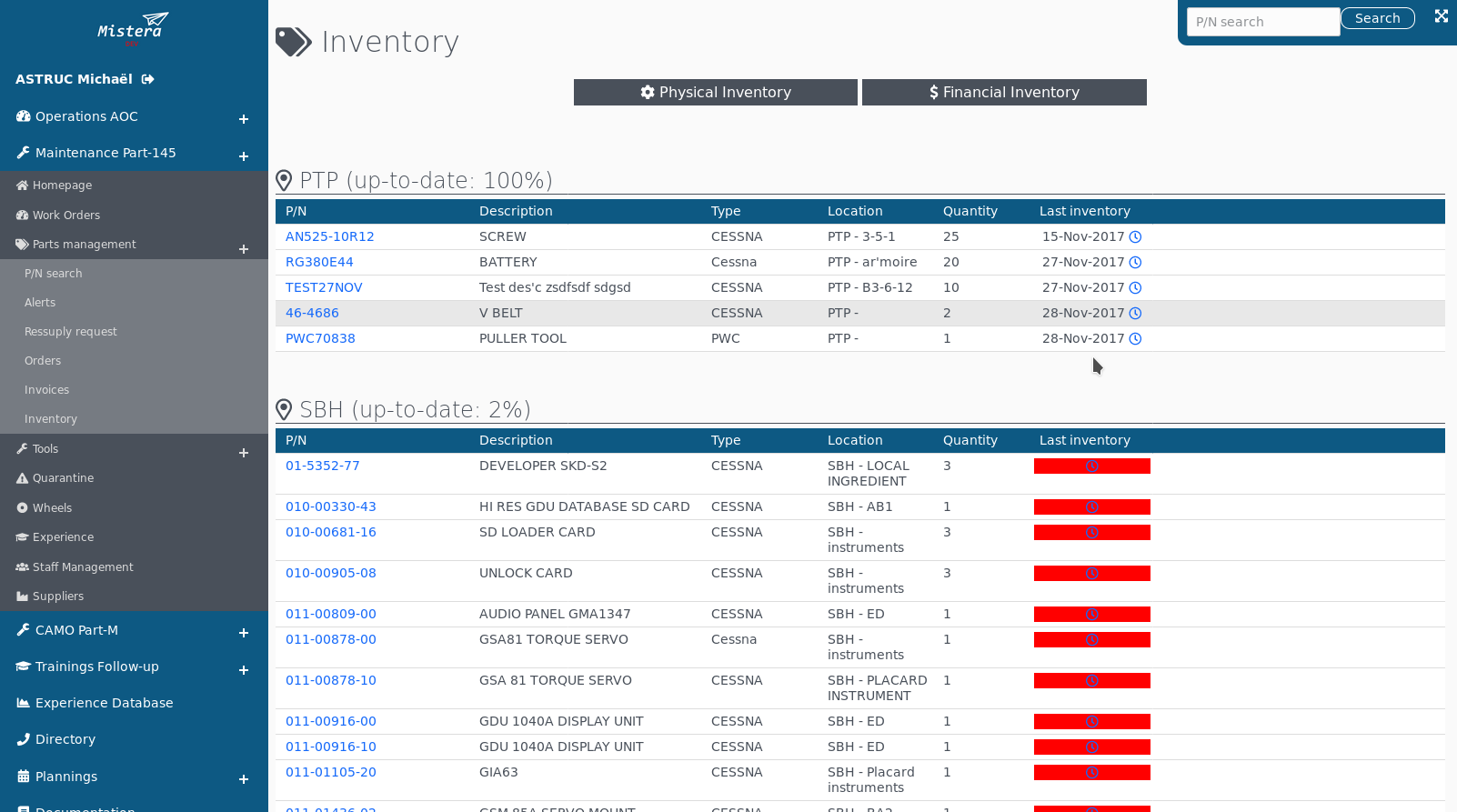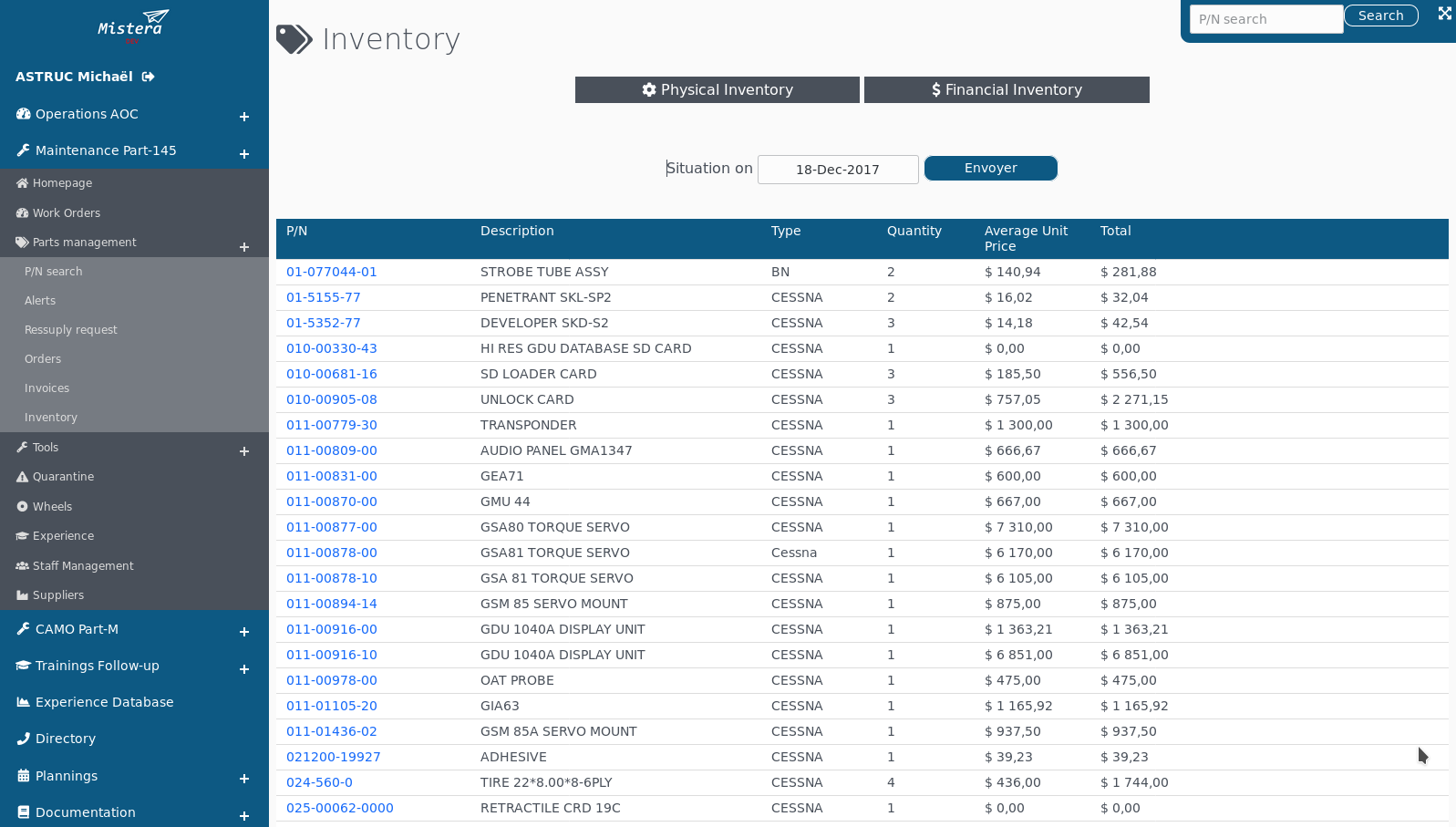Stock situation on the first sight !
You can have a complete overview of the parts in your stock.
All the alerts are displayed on the same page:
- Expired parts
- Quantity under a defined limit (per station)
- Core return (with due date if necessary)
All information by part reference
One page by Part Number
- Description of the part
- Quantity in stock for each station
- Minimal quantity for each station
- Location in the storage area
- Last inventory date
- Alternative P/Ns (possibility to add a documentary evidence)
- Information for the storage keeper / technicians
Order Management
- Orders on hand for this part reference
- List of resupply requests
- Link for an easy entry in the stock
History
- History of Entries/Withdrawals into/from the stock
- Link to the scanned certificates (Form 1, MCC, ...)
- Link to the purchase order
- Withdrawal tag generation
- Batch history
Resupply request
You can display the resupply request list.
Send easily your resupply list by email to the selected suppliers as quote request.
Purchasing Management
Display the list of the purchase orders. Order status (on order / back order / complete) is automatically updated according parts reception.
The purchase order is generated in PDF version, and could be transferred by e-mail.
You can link a purchase order with an UPS / FedEx / DHL / 4 Star Cargo or other carriers for an easy tracking.
Quarantine Management
Two quarantine parts management:
- Yellow : parts removed from aircraft and need to be repaired / overhauled
- Red : parts removed from aircraft and need to be scrapped
Removed tag with history of the part can be generated. List of the parts inserted / removed from the quarantine.
Quarantines could be redefined by customer requirements.